VMware NSX Advanced Load Balancer (formerly known as Avi Networks) is a software-defined platform with a scale-out architecture for application services. The application services include local and global load balancing, application security and WAF, and container ingress delivered in any data center or cloud environment.
In this blog we will see how to upgrade Vmware NSX Advanced Load Balancer using GUI although CLI and REST API upgrade options are available.
Prerequisites
The upgrade procedure for a VMware NSX Advanced Load Balancer environment can be rather complex and may require careful planning. Determining the steps of the upgrade procedure depends on several factors, mainly:
Product dependency and Upgrade Path: – Please make sure below products are compatible with the current and target versions of VMware Cloud Director using VMware interoperability Matrix.
The VMware vSphere version that is currently being used.
The VMware NSX version that is currently being used.
The VMware Cloud Director that is currently used
Most importantly take the configuration backup of the controller.
Currently I am upgrading the NSX ALB 22.1.3 to 22.1.3.2p1, hence it is compatible with the all the integrated products.
NSX ALB Upgrade
Download the Upgrade binaries from VMware Downloads which will redirect you to AVI portal.
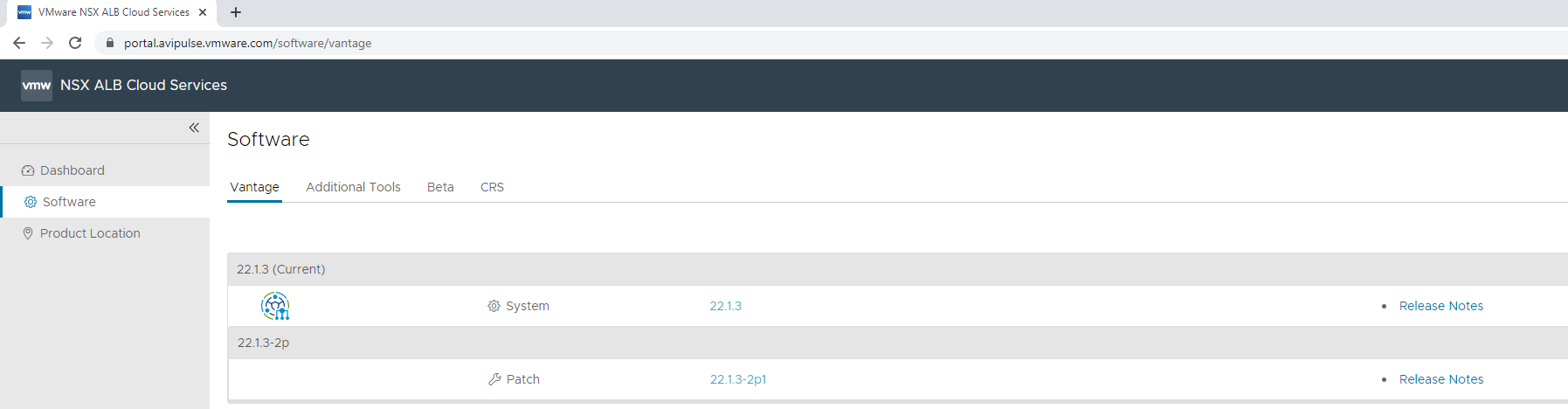
Click on Administration – Controller – Software to upload the binaries.
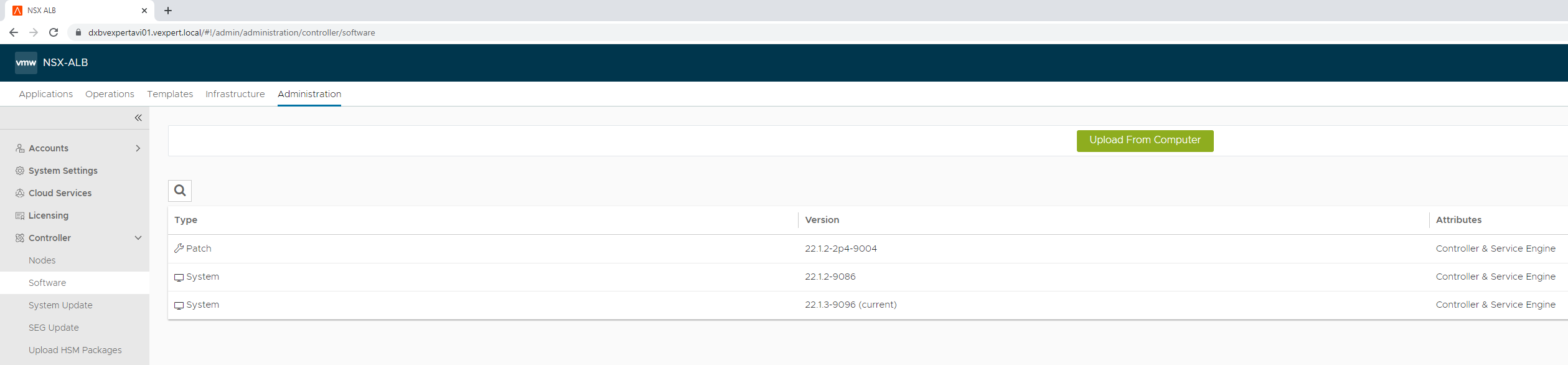
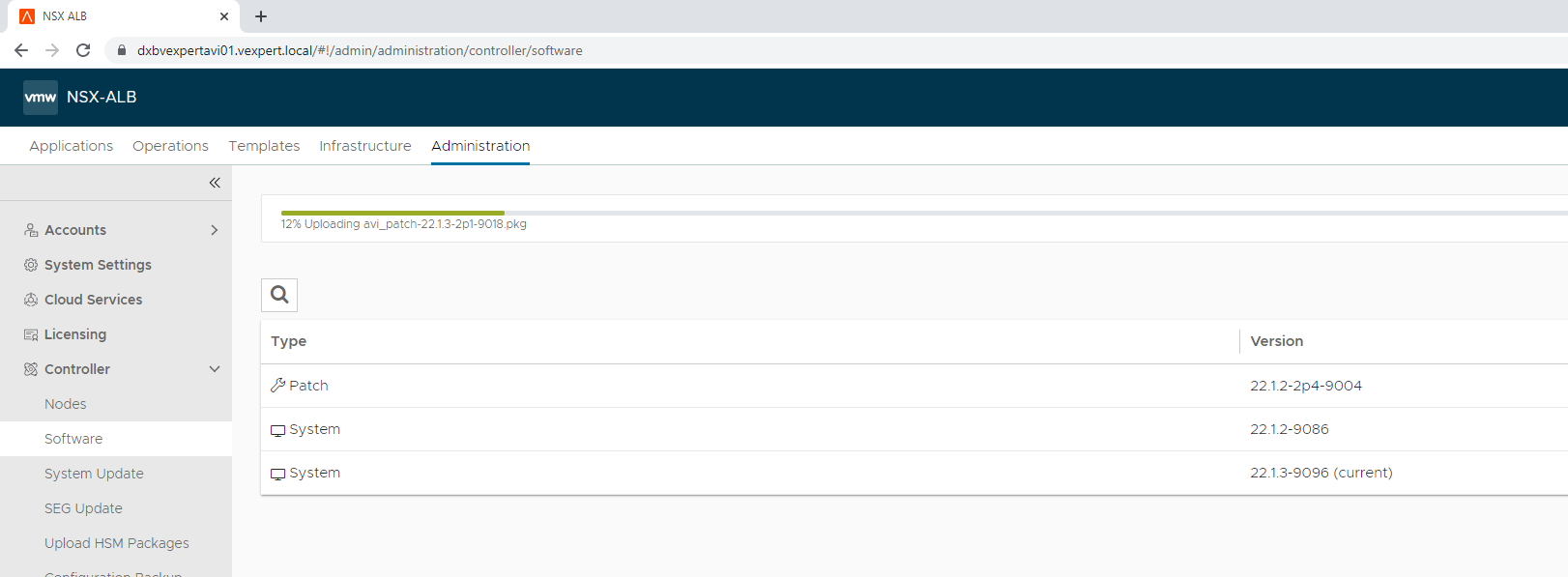
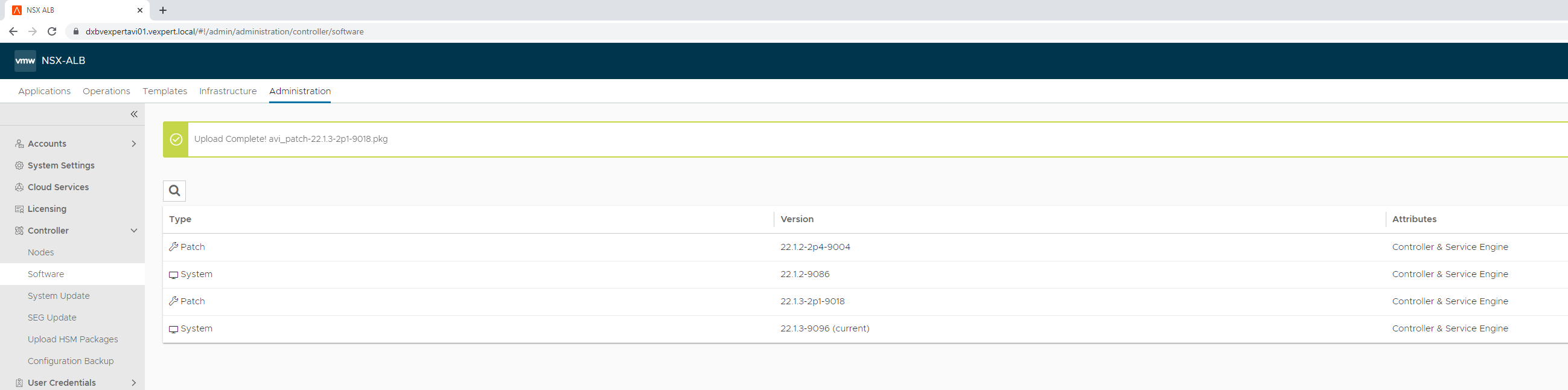
To Start upgrade, click on Administration – Controller – System Update select the patch which you have loaded and click on UPGRADE.
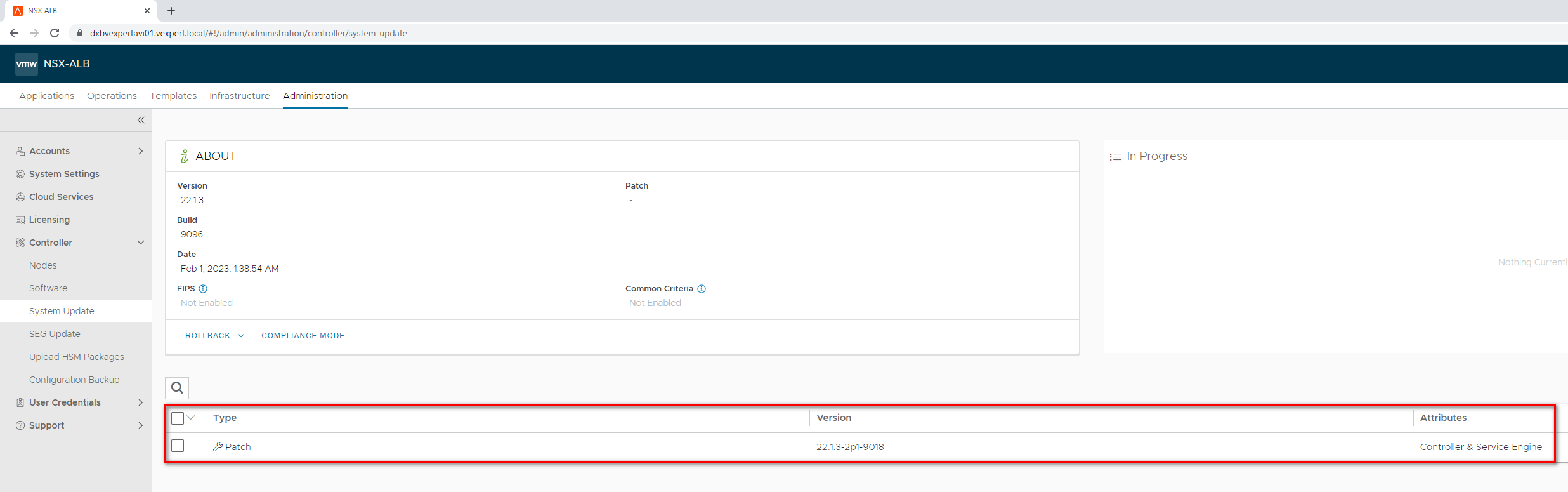
Select the upgrade strategy like if you want to upgrade the Service Engine Groups also together or later.
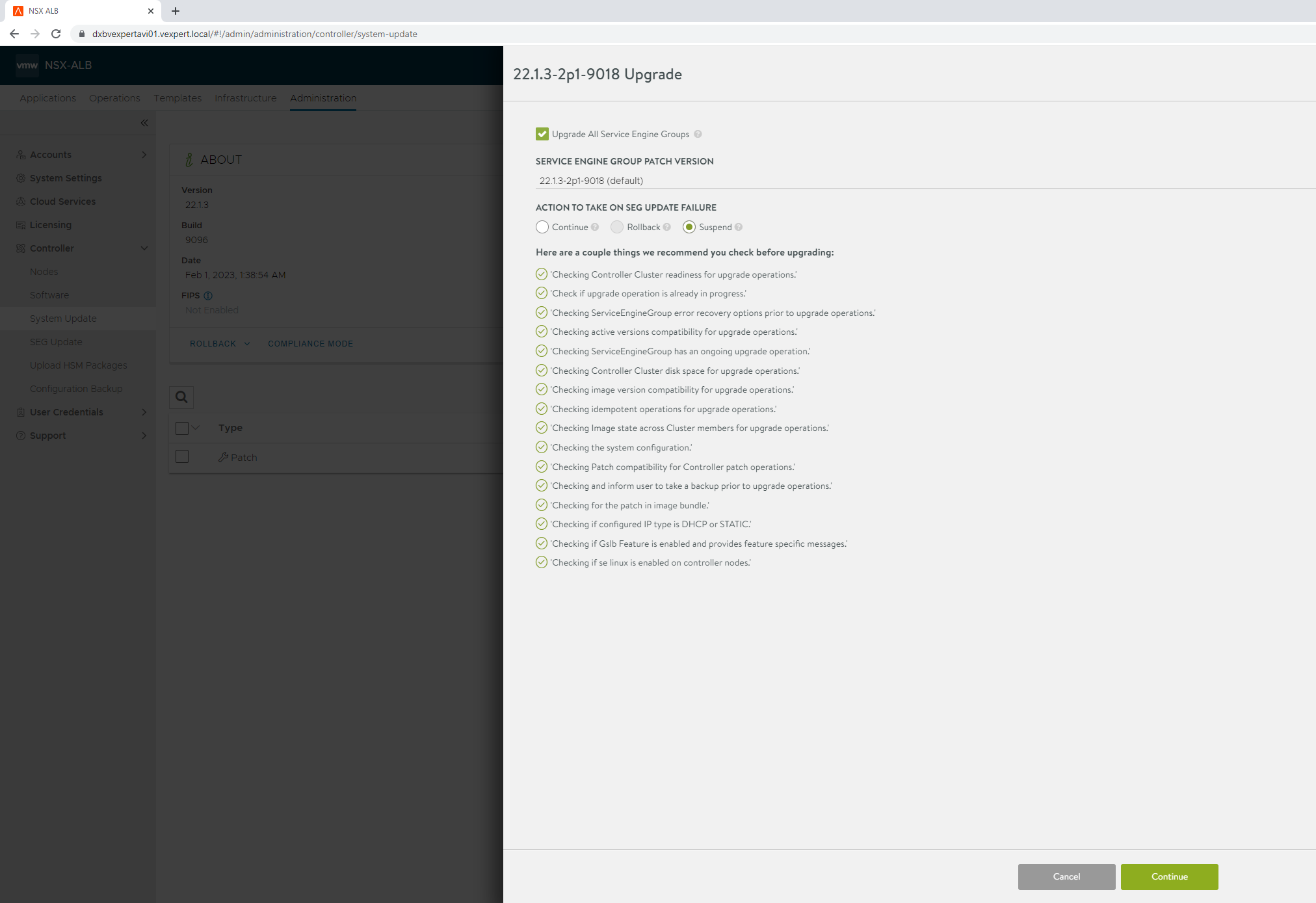
Continue to initiate the validation and upgrade
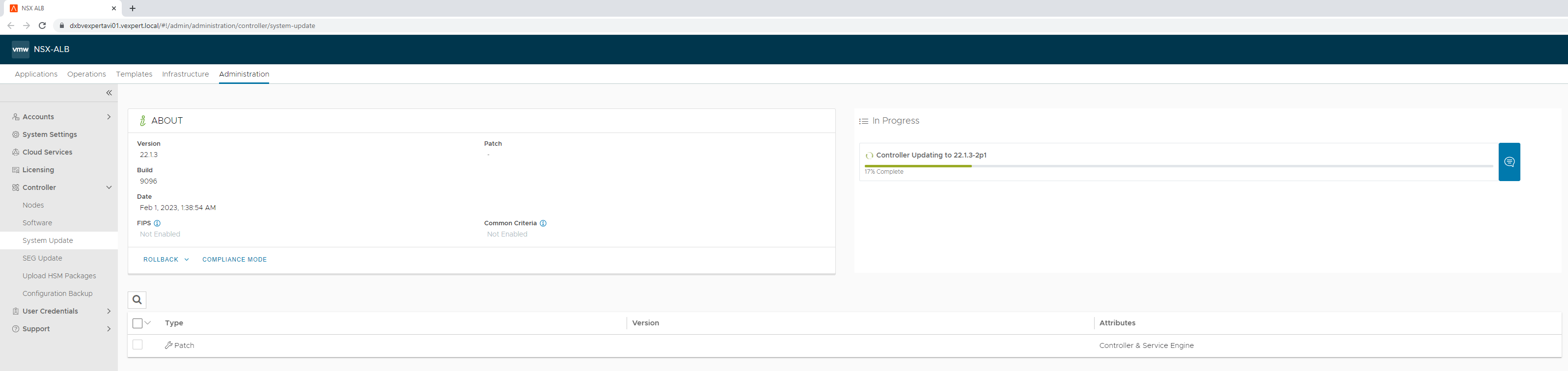
As I have selected the Service Engine Upgrade also after the Controller upgrade it imitated the SE Group also
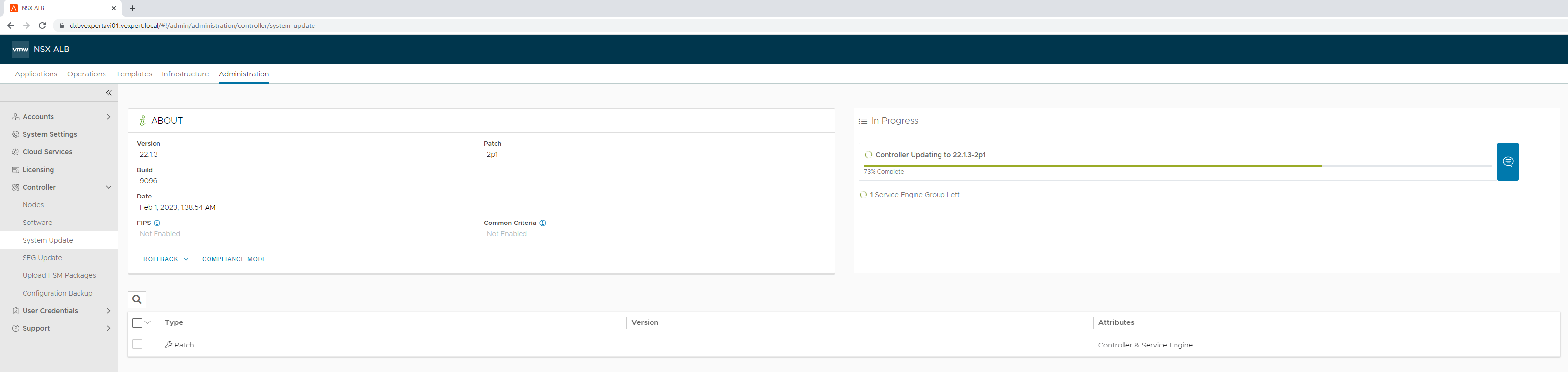
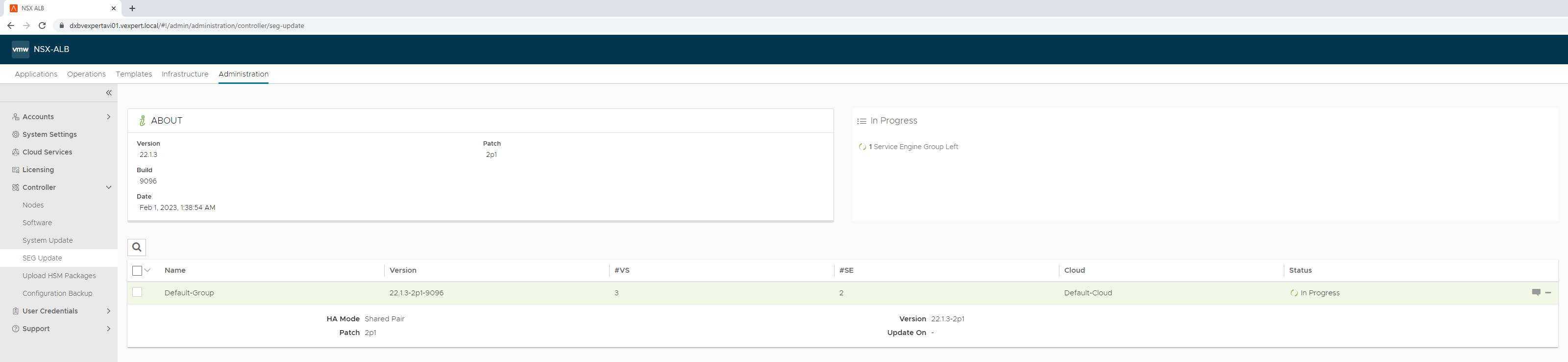
Once complete you can see the version details and services details on the GUI
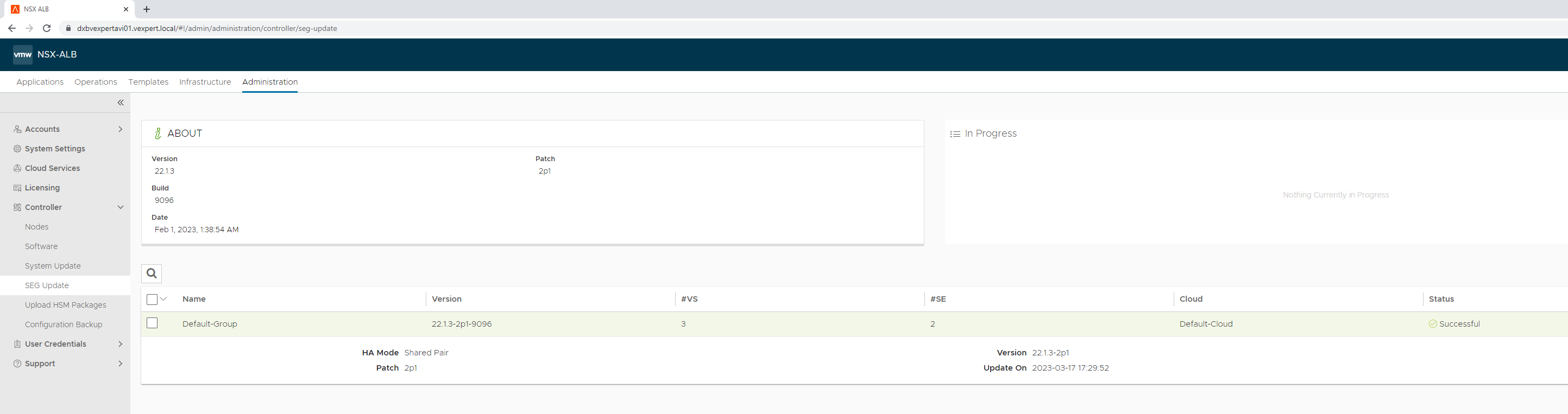
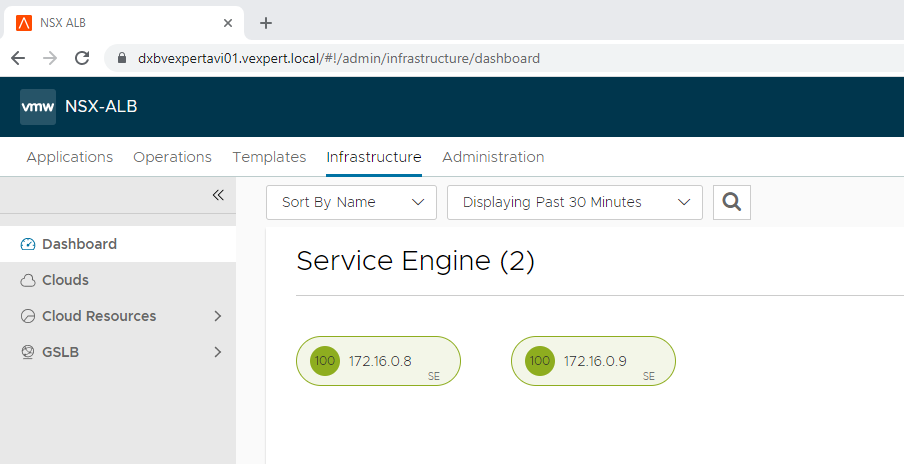
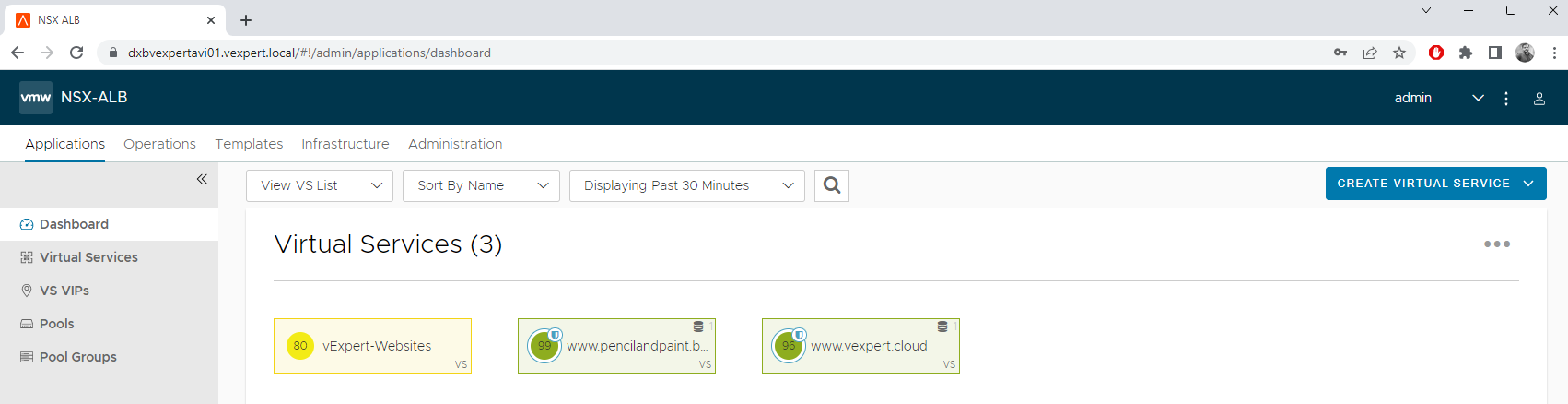
Thanks,
If you have any comments, please drop me a line.
I hope this article was informative, and don’t forget to buy me a coffee if you found this worth reading.



Leave a Reply